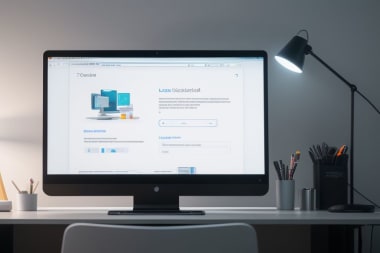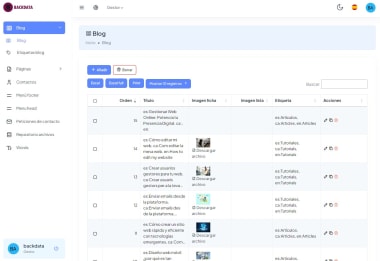In this section, we will explain how to create managing users on your website. Manager users have permissions to access the administration section and make changes to your website.
To create a manager user, you will need to access the " Users " section in your main menu. There, you will find a button or link that says "Create User" or "Add Registration."

Fill out the Registration Form
- Email – Enter the email address of the user you want to create.
- Password – Enter the password for the user.
- Is he a manager? : indicates whether the user will be an administrator and will have top-level accesses, create users, etc.

How do users change their password?
Manager users can change their password through the " My Account " or " Profile " section on your website. They will simply need to enter their current password and then create a new secure password.
How do I recover my password if I forget it?
No problem! If you forget your password, you can recover it using the " Recover Password " link on the login page. An email will be sent with instructions to reset your password.
There is no user limit!
On your website, there is no user limit. You can create as many manager users as you want.
Done!
Now, you have created a manager user and can start managing your website. Remember that managing users can change their password and recover it if they forget it. If you need help or have any questions, don't hesitate to contact us !